When there is an emergency will you need to know about the hidden Yaesu menu?

Disasters in remote places have historically involved amateur radio operators. These “hams” have stepped in to provide assistance when other forms of communication fail. Disasters still happen regularly, and ham radio operators continue to serve the public with their skills and radio equipment. Emergency management professionals still need to include ham radio operators in their planning processes because of the vital help they can offer.
When an emergency strikes you will need to know how your radio works and what features it offers. Here is how to access a Yaesu FT 817 and Yaesu FT 818 hidden menu? This could be useful when disaster strikes or if you’re just out having fun with your QRP rig.
It’s very simple: just push and hold A, B and C simultaneously while putting the rig on, and you’re in the hidden menu with about 57 settings. Now that you entered the Yaesu FT 817 and Yaesu FT 818 hidden menu you can interpret these values following this table.
**CAUTION These are all settings that should not be touched by anyone except the factory or someone with good test equipment. Your radio could very quickly become a brick!**
| Menu No. | Name | Memory address (HEX) | Description |
| 01 | HF1RXG | 7 | IF gain setting for HF band 1 (0.1-<2.5 MHz.) This adjustment sets a bias current into D1063 in the 1st IF. This changes the attenuation of this stage and has an effect on AGC, S-Meter, and noise blanker operation as well as having an effect on the “apparent” sensitivity of the FT-817. Higher numbers = less attenuation (which equals higher gain – but not necessarily greater sensitivity.) |
| 02 | HF2RXG | 8 | The same as HF1RXG, except that it adjusts the IF gain setting for HF band 2 (2.5-<10.5 MHz.) |
| 03 | HF3RXG | 9 | The same as HF1RXG, except that it adjusts the IF gain setting for HF band 3 (10.5-<33.0 MHz.) |
| 04 | 50MRXG | A | The same as HF1RXG, except that it adjusts the IF gain setting for the “50 MHz” band (33.0-56.0 MHz.) |
| 05 | VHFRXG | B | The same as HF1RXG, except that it adjusts the IF gain setting for “VHF” (108.0-154.0 MHz.) |
| 06 | UHFRXG | C | The same as HF1RXG, except that it adjusts the IF gain setting for UHF (420.0-470.0 MHz.) |
| 07 | SSB-S9 | D | This adjusts the amount of signal required for an S-9 reading in the AM/SSB/CW modes on all bands. |
| 08 | SSB-FS | E | This sets the amount of signal required for a full-scale reading in the AM/SSB/CW modes on all bands. |
| 09 | FM-S1 | F | This sets the amount of signal required for an S-1 reading in the FM mode. (Does not apply to WFM in the FM broadcast band.) |
| 10 | FM-FS | 10 | This sets the amount of signal required for a full-scale reading in the FM mode. (Does not apply to WFM in the FM broadcast band.) |
| 11 | DISC-L | 11 | This sets the lower threshold for the “Discriminator Center” detection in the FM-N and FM modes. This threshold is typically set for 3 KHz below the display frequency. (Does not apply to WFM in the FM broadcast band.) |
| 12 | DISC-H | 12 | This sets the upper threshold for the “Discriminator Center” detection in the FM-N and FM modes. This threshold is typically set for 3 KHz above the display frequency. (Does not apply to WFM in the FM broadcast band.) |
| 13 | FM-TH1 | 13 | This is believed to set the “bottom end” of the squelch range threshold. |
| 14 | FM-TH2 | 14 | This is believed to adjust the amount of hysteresis in the squelch response. |
| 15 | FM-TI1 | 15 | The precise function is unknown, but it appears to affect how the squelch operates in the presence of a received signal. (Possibly an adjustment for a squelch time constant.) |
| 16 | FM-TI2 | 16 | The precise function is unknown, but it appears to affect how the squelch operates in the presence of a received signal. (Possibly an adjustment for a squelch time constant.) |
| 17 | VCC | 17 | This sets permits calibration of the voltmeter. The voltmeter will display a voltage equal to 1/10th the displayed calibration value whenever the voltage being applied to the radio (at that moment of “calibration”) is applied. (See calibration info on this page for information on adjustment.) The actual calibration value used to calculate the displayed battery voltage is stored in the EEPROM at memory location 0x53. |
| 18 | HF1-IC | 18 | This sets the maximum amount of current that the radio can draw when transmitting in the HF1 band (0.1-<2.5 MHz.) This is overcurrent protection for the radio’s finals and is measured by monitoring the voltage drop across one of the windings of T1035. Higher values = higher current. |
| 19 | HF2-IC | 19 | The same as HF1-IC except that it applies to the HF band 2. |
| 20 | HF3-IC | 1A | The same as HF1-IC except that it applies to the HF band 3. |
| 21 | 50M-IC | 1B | The same as HF1-IC except that it applies to the 50 MHz band. |
| 22 | VHF-IC | 1C | The same as HF1-IC except that it applies to the VHF band. |
| 23 | UHF-IC | 1D | The same as HF1-IC except that it applies to the UHF band. |
| 24 | HF1-HI | 1E | This sets the RF output power in the HI power setting for HF Band 1 (5 watts.) Lower value = Lower power. |
| 25 | HF1-L3 | 1F | This sets the RF output power in the L3 power setting for HF Band 1 (2.5 watts.) |
| 26 | HF1-L2 | 20 | This sets the RF output power in the L2 power setting for HF Band 1 (1 watt.) |
| 27 | HF1-L1 | 21 | This sets the RF output power in the L1 power setting for HF Band 1 (0.5 watts.) |
| 28 | HF2-HI | 22 | Same as HF1-HI except for HF Band 2. |
| 29 | HF2-L3 | 23 | Same as HF1-L3 except for HF Band 2. |
| 30 | HF2-L2 | 24 | Same as HF1-L2 except for HF Band 2. |
| 31 | HF2-L1 | 25 | Same as HF1-L1 except for HF Band 2. |
| 32 | HF3-HI | 26 | Same as HF1-HI except for HF Band 3. |
| 33 | HF3-L3 | 27 | Same as HF1-L3 except for HF Band 3. |
| 34 | HF3-L2 | 28 | Same as HF1-L2 except for HF Band 3. |
| 35 | HF3-L1 | 29 | Same as HF1-L1 except for HF Band 3. |
| 36 | 50M-HI | 2A | Same as HF1-HI except for the 50 MHz Band. |
| 37 | 50M-L3 | 2B | Same as HF1-L3 except for the 50 MHz Band. |
| 38 | 50M-L2 | 2C | Same as HF1-L2 except for the 50 MHz Band. |
| 39 | 50M-L1 | 2D | Same as HF1-L1 except for the 50 MHz Band. |
| 40 | VHF-HI | 2E | Same as HF1-HI except for the VHF Band. |
| 41 | VHF-L3 | 2F | Same as HF1-L3 except for the VHF Band. |
| 42 | VHF-L2 | 30 | Same as HF1-L2 except for the VHF Band. |
| 43 | VHF-L1 | 31 | Same as HF1-L1 except for the VHF Band. |
| 44 | UHF-HI | 32 | Same as HF1-HI except for the UHF Band. |
| 45 | UHF-L3 | 33 | Same as HF1-L3 except for the UHF Band. |
| 46 | UHF-L2 | 34 | Same as HF1-L2 except for the UHF Band. |
| 47 | UHF-L1 | 35 | Same as HF1-L1 except for the UHF Band. |
| 48 | HF1TXG | 36 | This sets the gain of the transmit IF for HF Band 1. This is done by adjusting bias current on D1017. Lower value = Lower TX IF gain. |
| 49 | HF2TXG | 37 | This is the same as HF1TXG except for HF Band 2. |
| 50 | HF3TXG | 38 | This is the same as HF1TXG except for HF Band 3. |
| 51 | 50MTXG | 39 | This is the same as HF1TXG except for the 50 MHz Band. |
| 52 | VHFTXG | 3A | This is the same as HF1TXG except for the VHF Band. |
| 53 | UHFTXG | 3B | This is the same as HF1TXG except for UHF Band. |
| 54 | HF1POM | 3C | This calibrates the RF Power meter for HF Band 1. |
| 55 | HF2POM | 3D | This calibrates the RF Power meter for HF Band 2. |
| 56 | HF3POM | 3E | This calibrates the RF Power meter for HF Band 3. |
| 57 | 50MPOM | 3F | This calibrates the RF Power meter for 50 MHz band. |
| 58 | VHFPOM | 40 | This calibrates the RF Power meter for VHF Band. |
| 59 | UHFPOM | 41 | This calibrates the RF Power meter for UHF Band. |
| 60 | ALC1-M | 42 | This is believed to be a no-signal calibration setting for the ALC Meter. |
| 61 | ALC-M | 43 | This is believed to be a signal-reference calibration setting for the ALC meter. |
| 62 | HF1-RV | 44 | This adjusts the sensitivity of the reverse-power detector for purposes of VSWR protection for HF Band 1. The higher the number, the less sensitive the ‘817 appears to be in response to high-VSWR (i.e. higher power under high VSWR conditions.) |
| 63 | HF2-RV | 45 | The same as HF1-RV, except for HF Band 2. |
| 64 | HF3-RV | 46 | The same as HF1-RV, except for HF Band 3. |
| 65 | 50M-RV | 47 | The same as HF1-RV, except for the 50 MHz Band. |
| 66 | VHF-RV | 48 | The same as HF1-RV, except for the VHF Band. |
| 67 | UHF-RV | 49 | The same as HF1-RV, except for the UHF Band. |
| 68 | CW-CAR | 4A | This sets the level of the keyed CW carrier. Lower value = Lower power |
| 69 | AM-CAR | 4B | This sets the level of the AM carrier. This is typically set for a carrier level 6db below that of the peak power output. Lower value = Lower Power |
| 70 | DEV-W | 4C | This adjusts the gain to the Frequency modulator in the “Normal” FM transit mode to adjust the clipped (peak) deviation level – typically +- 5 KHz. (Note: This is not the same as FM-MIC gain and should not be treated as such!) Lower value = Lower peak deviation. |
| 71 | DEV-N | 4D | This adjusts the gain to the Frequency modulator in the “Narrow” FM transmit mode to adjust the clipped (peak) deviation level – typically +- 2.5 KHz. (Note: This is not the same as FM-MIC gain and should not be treated as such!) Lower value = Lower peak deviation. |
| 72 | M-MTR | 4E | This calibrates the sensitivity of the MOD meter. |
| 73 | CTCSS | 4F | This sets the amount of deviation provided by the CTCSS (subaudible) tone – typically +-700 Hz or so. Lower value = Lower deviation. |
| 74 | DCS | 50 | This sets the amount of deviation provided by the DCS (Digital Coded Squelch) code – typically +-700 Hz or so. Lower value = Lower deviation. |
| 75 | LSB-CP | 51 | This sets the center of the passband of the SSB filter in the LSB mode for both receive and transmit. |
| 76 | USB-CP | 52 | This sets the center of the passband of the SSB filter in the USB mode for both receive and transmit. |
Number 5 for the 2 metreband will increase sensitivity while increasing he numbers; Default setting / 79.